American DJ DMX DUO Manuel d'utilisateur Page 1
Naviguer en ligne ou télécharger Manuel d'utilisateur pour Matériel d'enregistrement American DJ DMX DUO. American DJ DMX DUO User manual Manuel d'utilisatio
- Page / 13
- Table des matières
- MARQUE LIVRES




- USER MANUAL 1
- Table of contents 2
- Section: 3 Information Notice 4
- Front Panel Overview (Cont.) 5
- Section 9: Recording Shows 7
- 6b. FX Timer 7
- Recording Shows (Cont.) 8
- Section 10: Editing Shows 8
- Editing Shows (Cont.) 9
- 10b. Deleting show steps 9
- 10c. Deleting Shows 9
- 15b. Activating manual mode 11
- Section 16: Fog Machine 11
- Section 18: Blackout Setup 13
- Section 19: Erase All Memory 13
Résumé du contenu
USER MANUALVersion 1.3 24-004-1648-00Elation Professional · Los Angeles, Ca 90058 · www.elationlighting.com
DMX DUO 10Section 13: Show Playback Shows can be played back in two modes- “Sequence“ or “Mix“.
DMX DUO 1115b. Activating manual mode 1. While playing shows back, press the “MODE“ button twi
DMX DUO 12Send & Receive (Cont.) 17b. Transfer data from a DMX Duo to a PC or laptop. (NOTE
DMX DUO 13Section 18: Blackout SetupThis feature allows you to set your DMX Duo to activate or d
DMX DUO2Table of contents1. General Introduction...
DMX DUO
DMX DUO4Section: 3 Information NoticeProduct Modification Warning:Elation Professional products are designed and manufactured to meet the requirements
DMX DUO5Front Panel Overview (Cont.)8. Strobe Button- allows for a strobe effect to be programmed for quick access during playback. Anyselected show w
DMX DUO6Section 5: Rear Panel Overview1. Fog Machine 5 pin Input socket- connect to a compatible fog machine for onboard triggering. Useany midi stand
DMX DUO76b. FX TimerTo select FX for timer sequence, press the “FX TIMER“ button until all green LED’s above FX Timerbutton are off. Next, select the
DMX DUO8Recording Shows (Cont.)3. SelecttheShowbutton1-10 that you want to record into. Once select
DMX DUO9Editing Shows (Cont.) 10b. Deleting show steps 1. Press and hold down the “Record“ button a
Plus de documents pour Matériel d'enregistrement American DJ DMX DUO
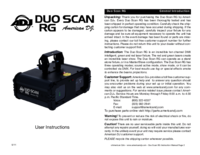

 (10 pages)
(10 pages)







Commentaires sur ces manuels